Your business is growing and more people are mentioning your brand. This is great! However, they do not always insert a backlink to your website when they do this.
With the help of Google Alerts, you can monitor these unlinked brand mentions on the website, and when Google finds one, you can reach out to them to build a relationship and hopefully earn a backlink.
What is Google Alerts?
Google alerts is a web monitoring tool developed by Google. It is free and really easy to set up, so it is our tool of choice. There are also other tools available, but they are costly and we haven’t noticed results that are that much better that it justifies the extra costs.
How to set up Google Alerts.
Setting up Google Alerts is quite easy. Go to https://alerts.google.com/ and fill in the mentions you want to monitor.
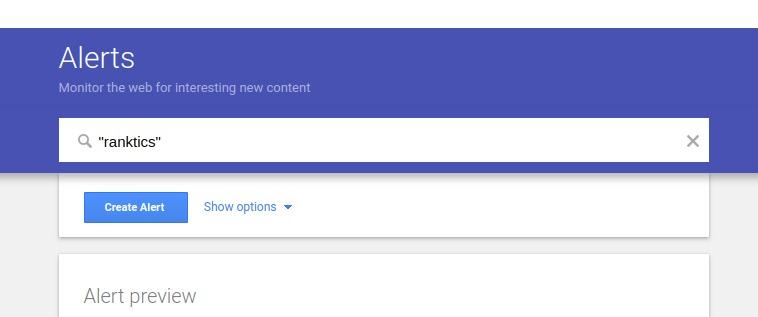
Here you see the alert. In the options sections, you can adjust where you want the results to display. They can email you on certain frequencies, or they build an RSS feed for you.
The Results
Whenever Google Alerts discovers a new mention, it will notify you by email or RSS feed. Whenever this happens, you should open the link and do some checks.
- Is the mention really about your brand?
- Is it a positive or negative mention?
- Is it from a social media site or not?
If the mention is positive and from a non-social media website, and you want to get a link from them, it is time to reach out to the owner.
If the mention is negative, you should do your best to understand the problem and reach out to them anyway. Offer them a discount, a refund or anything else. Most of the time, this will change the negative to a positive, and you can get a backlink anyway.
For SEO purposes, it doesn’t matter if the content is positive or negative, but when people are not happy with your brand and you reach out to them, the chances of them adding the link are slim. Even worse, they probably get angry that you reach out to them for a favor, and they will probably write about this too.
Outreach
As mentioned in the above paragraph, whether it’s a negative or a positive mention doesn’t matter. You should contact the person anyway.
With a negative mention, you will try to smoothen the surface and then ask for a backlink, and if it’s a positive mention, you will ask for the backlink right away.
The first step is getting the contact information of the website. You can go to the contact page. Or you can google Sitename + email. If both of those don’t give you an email, you can go to hunter.io to get the email address.
Then craft a nice and friendly and certainly not pushy email. You are asking for a favor.
Do something like this;
Hi $name
I’m Tom from Ranktics,
I noticed you mentioned Ranktics.com in the following article:
https://samplelinktarget.com/link-building-agency/
Could you link the word Ranktics to the URL ranktics.com?
This could be helpful to your readers.
Thank you very much!
Regards,
Tom
Then send it, and don’t be too pushy with the follow-up. Wait for at least a week. Remember, you are asking for a favor, and it was already nice of them to write a piece of content about your brand.
What else can you monitor with Google Alerts?
This example was just for monitoring unlinked brand mentions, but you can monitor everything an SEO needs with Google Alerts.
Guest Post opportunities;
keyword + “guest post”
HARO Pitches;
“journalist’s name” + “your website”
Reputation Management;
“your business name” review
You can use any search operator you also use for Google. Here you can see a full list:
https://www.searchenginejournal.com/google-search-operators-commands/
Conclusion
In this little tutorial, we explained how you could use Google Alert to monitor unlinked brand mentions. And how you can use Google Alerts to monitor important parts of your daily link-building routine. The monitoring of unlinked brand mentions is a feature that is included in all Ranktics packages, and if the link doesn’t cost us money, it doesn’t count as one of your monthly links.